Cyborg ERP - Multiple Choice Questions
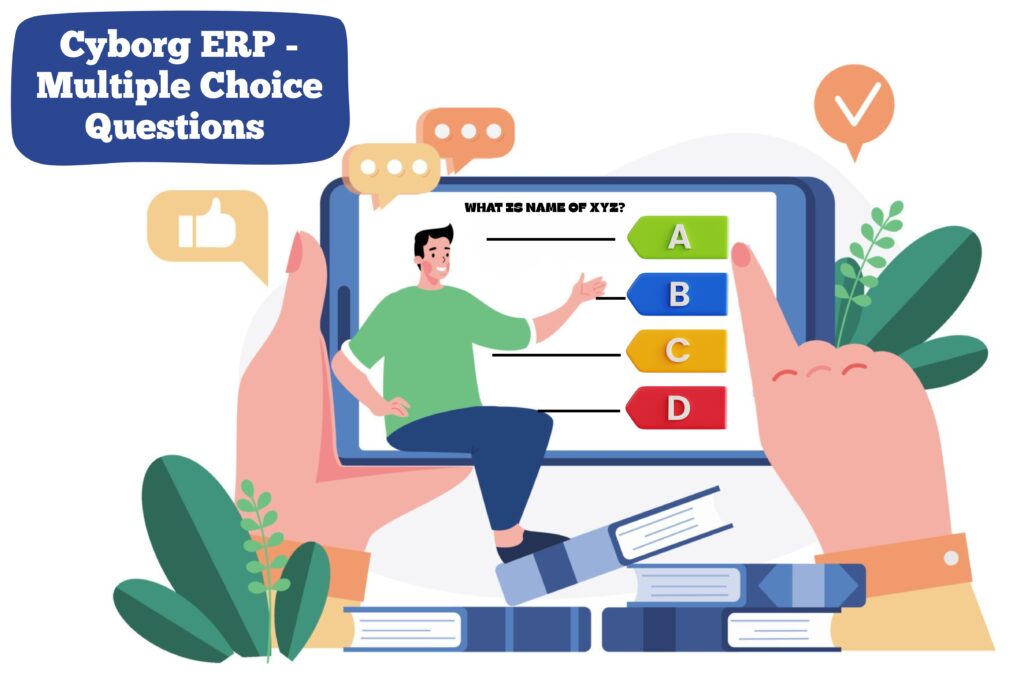
MCQ Exams for Modern Campuses
Schedule. Deliver. Evaluate.
Cyborg ERP’s MCQ Module helps universities, colleges, and schools run secure multiple-choice assessments at scale—covering exam schedules & shifts, subject scheduling, paper upload with four options (one correct), publish, student login, instructions, submission, bulk close, and result transfer to Exam.
Why Institutions Choose Cyborg MCQ
🔹 End-to-end workflow: From Schedule to Result Transfer in one console.
🔹 Shift-ready & scalable: Manage thousands of candidates across multiple exam shifts.
🔹 Fair & secure delivery: Shuffling (questions/options), timers, and audit logs.
🔹 Simple student experience: Clear instructions; skip/answer/mark actions; auto-save.
🔹 Deep ERP integration: Works with Exam, Question Bank, Student Diary, SPA, and Notification Management.
Flow & Features (Step-by-Step)
1) Exam Schedule
Create exam windows for programs, semesters, or sections with centers (if used). Set duration, eligibility, and seat capacities.
2) Exam Shift
Configure one or more shifts (e.g., 9–10 AM, 11:30–12:30 PM). Each shift has its own start/end time, capacity, invigilators, and publishing window.
3) Subject Schedule
Map subjects to dates and shifts:
🔹 Exam Date – calendar pick with clash detection
🔹 Exam Shift – assign to Shift-1/Shift-2 etc.
System flags overlaps and ensures clean timetables.
4) Question Paper Upload + Answer Key
Upload or import MCQ papers: 4 options with 1 right answer (supports images and LaTeX).
🔹 Pull from Question Bank or CSV/Excel
🔹 Optional: negative marking, per-section timers, shuffle questions/options
🔹 Store answer key with versioning and reviewer approval
5) Publish Paper
Lock content and publish per shift. Dry-run preview for invigilators; synchronize exam clocks; optional IP/device rules.
6) Student Login
Students sign in via portal or app. Identity is validated; the paper appears exactly at start time with remaining duration shown.
7) Paper Instructions (Skip/Ans)
Show rules—attempt limits, skip, answer, mark for review, negative marking, and submission policy. Accessibility-friendly UI with progress and attempt counters.
8) Exam Submission
On Submit, responses are validated and stored; auto-submit triggers at time-out. A summary (attempted/skipped/marked) is recorded for audit.
9) Bulk Submission by Admin
At hard close, admins can bulk-submit remaining sessions to end the shift on time. Invigilator dashboard shows live status and last activity.
10) Result Generate & Transfer to Exam
Instant scoring with candidate and subject summaries. Export response sheets and push results to the Exam module with full audit trails; optionally send to SPA for outcome analytics.
Reports & Analytics
🔹 Shift-wise attendance and submission logs
🔹 Candidate response sheets (CSV/PDF)
🔹 Item analysis (correct %, distractor popularity)
🔹 Subject/class performance with rank lists (optional)
🔹 Exports to Excel/PDF; scheduled email to Exam Cell/HOD
Integrations (Cyborg ERP Ecosystem)
🔹 Question Bank: Import MCQs with difficulty/topic/CO tags
🔹 Exam Module: Receive final scores for official records
🔹 Student Diary: Show exam slot, instructions, and results snapshot
🔹 Notification Management: Auto-alerts for schedule, start, submission, and result
🔹 SPA: CO/PO analysis when items are mapped
Security & Compliance
🔹 Roles: Paper Setter, Reviewer, Approver, Invigilator, Admin
🔹 Paper encryption; shift-locked visibility; IP/device logging
🔹 Shuffling, timers, copy-paste restrictions (as per policy)
🔹 FERPA/GDPR-style privacy and configurable retention
Student Experience
Login → read instructions → start paper → skip/answer/mark questions → watch timer and progress → submit → (if enabled) view score → later visible in Student Diary.
Experience Cyborg MCQ in Action
Empower your institution with a secure, scalable, and fully integrated MCQ examination system designed for seamless scheduling, delivery, and evaluation.



