Cyborg ERP - Study Material Software
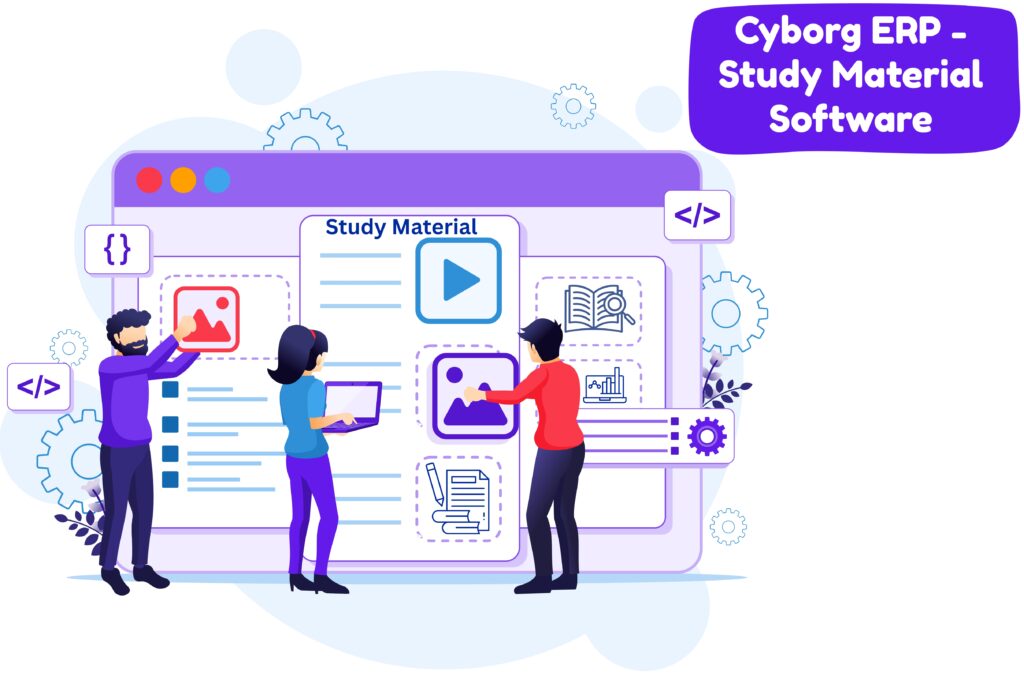
Structured Learning Made Simple — The Study Material Module
Give every class one organized shelf for learning—notes, slides, readings, problem sheets, and video links—without the chaos of scattered drives and chats. In Cyborg’s Study Material module, you simply pick the Session → Subject → College/Course → Sem/Year, add a clear title, a short objective, and a few keywords, then upload a file or attach a video/link. Hit Publish and the resource appears only for the mapped cohort, not the whole campus.
For students, that means a clean, distraction-free library that matches their timetable and unit flow. For faculty, it’s two-minute publishing with built-in structure—no duplicate threads, no wrong-class visibility. And for IQAC, every item is automatically time-stamped and exportable as evidence (titles, objectives, owners, dates) to support NAAC/OBE documentation and course files.
What Faculty Can Do
- 🔹 Context-aware publish: Map each item to the exact session, subject, course, and semester so only the right cohort sees it.
- 🔹 Multi-format resources: PDF, DOC/DOCX, images, ZIP (as per policy), plus video/web links with title, type, URL, and a brief summary.
- 🔹 Structured metadata: Title, Objective overview, and Keywords make resources searchable and course-file friendly.
- 🔹 Topic continuity: Use Upload Other File to append updated versions under the same topic—one canonical thread, no duplicates.
- 🔹 Manage at a glance: The Uploaded Study Materials list shows Download / Delete / View Topic with serial, class, and subject filters; export the register anytime.
Comprehensive Features of Study Material Module
Student Experience
- 🔹 One library per class: No app-hopping—materials appear in the class context they’re enrolled in.
- 🔹 Guided study: Objectives and keywords clarify why a file matters and where it fits in the syllabus.
- 🔹 Low-bandwidth friendly: PDFs for offline reading; links for streaming and interactive content.
Built for Academics & Compliance
- 🔹 Lesson/Unit alignment: Tag by unit/topic; aligns with lesson plans and teacher diary.
- 🔹 OBE/NAAC evidence: Titles, objectives, and export logs double as proof of “materials provided.”
- 🔹 Session roll-over: Retain last term’s archive while publishing fresh material to the new session.
Governance, Security & Visibility
- 🔹 Role-based access: Faculty create/manage; students view; admins audit.
- 🔹 Scope control: Visibility is tied to the academic context you select—only that class sees it.
- 🔹 Audit trail: Every action is user-stamped with date and time; exports support IQAC reviews.
Search & Organization
- 🔹 Keyword search: Find items by topic, keyword, course, or semester.
- 🔹 Serial/Topic view: Keep long courses tidy with serial numbers and grouped topics.
- 🔹 Filters that match your grid: Session, Subject, College, Course, Sem/Year, Branch.
Video & Link Management
- 🔹 Link types: Lecture, tutorial, demo, reading, or custom.
- 🔹 Accessible summaries: Add a short “brief” so students know what to expect before they click.
- 🔹 Safe destinations: Support for institutional repositories and public platforms per policy.
Content Lifecycle (How It Flows)
- Select class from the “Choose Subject” grid.
- Describe the resource (Title, Objective, Keywords, Uploading Date).
- Attach file or add link, then publish.
- Evolve the topic with “Upload Other File” when you update notes or add supplementary sheets.
- Review & export from “Uploaded Study Materials” for audits or backups.
Integrations Inside Cyborg ERP
- 🔹 Course File / IQAC: Auto-evidence for materials provided; export lists per subject/session.
- 🔹 Discussion Forum: Post a resource, then open a thread for Q&A or reflections.
- 🔹 Timetable/Lesson Plan: Match materials to scheduled units for just-in-time learning.
- 🔹 Assessment: Link study packs to upcoming assignments or internal tests.
Admin Controls & Policy Guardrails
- 🔹 File policy: Enforce allowed types and size caps (e.g., 2 MB for study material, per your rules).
- 🔹 Naming & serial rules: Consistent titles and serial numbers for clean registers.
- 🔹 Archival: Keep previous sessions read-only; preserve evidence, avoid clutter.
Benefits at a Glance
- 🔹 Zero scatter: One source of truth for each class.
- 🔹 Quicker prep: Upload forms capture everything in one go.
- 🔹 Better outcomes: Objectives + tidy structure = focused study time.
- 🔹 Always audit-ready: Exportable registers with dates and ownership.



